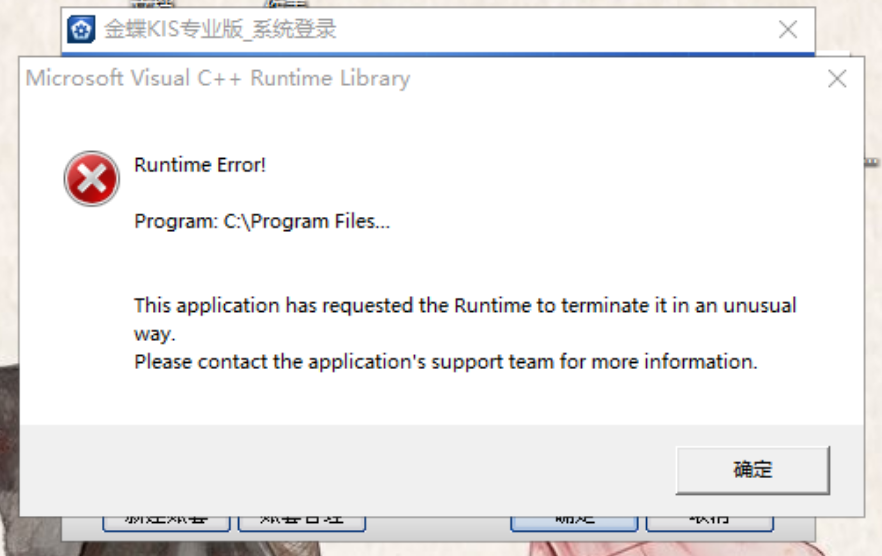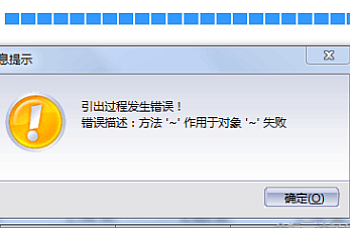最近金蝶KIS专业版登录时提示Microsoft Visual C++ Runtime LibranyRuntime Error! Program: C:\Program Files…
[全站通告] 想快速节省您的时间并可接受付费的朋友,可扫右边二维码加博主微信-非诚勿扰!
某个客户几个金蝶KIS专业版登录时都提示Microsoft Visual C++ Runtime Library
Runtime Error!
Program: C:\Program Files…
This application has requested the Runtime to terminate it in an unusuaway.Please contact the application’s support team for more information.
出现这个一般是微软某某运行库出问题了。
点确定后也不影响使用金蝶,依旧能登录使用软件
通过安装微软常用运行库后重启电脑,还是提示该错误
然后在事件查看器里面查到报错的源头是C:\Program Files(86)\Common Files\Kingdee\KlS\KlSAppPlatForm的YSUpdate.exe出现了错误
解决方案:
进入C:\Program Files(86)\Common Files\Kingdee\KlS\KlSAppPlatForm下 将YSUpdate.exe备份一下,然后删除掉即可。